DS-A Series Industrial Cleaner
The DS-A type is an industrial high-efficiency cleaner, which adopts high-power transducer , and separately excited special-circuit drive.It has large ultrasonic power to clean some difficult-cleaning blot materials. Meanwhile, it adopts directly heating in tank, more efficient and energy saving.

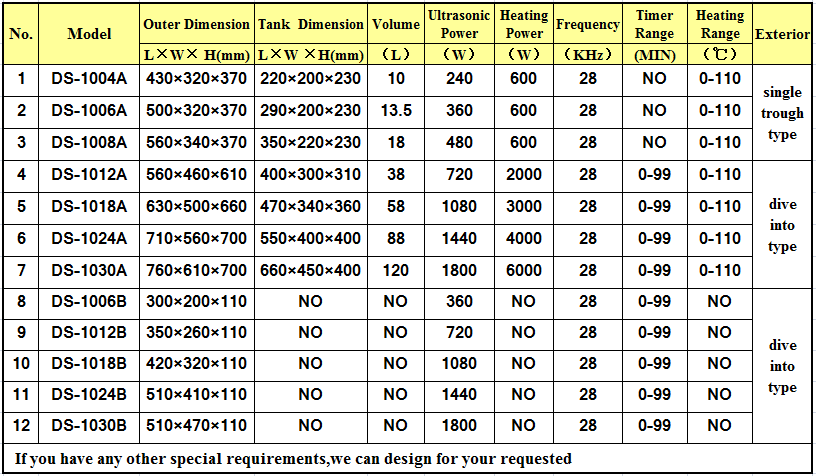
Operation Panel Indication
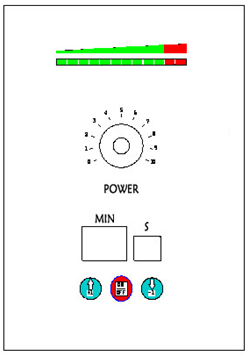
1.12 electrical level displays in the upper side of the panel are used to show the working indication
and power when the machine works.
2. The knob in the middle of panel adjusts the power with range of 0-10 and rate of 0-100%.
3. In the bottom of the panel, there is a digital display timer.
1)Time Setting:
Two buttons"+1"、"-1"in the panel are used to set time. Once you press "+1",one minute would add to
the cleaning time. "-1" if you press, the machine would reduce one minute while working. Time setting
range is 00-99, thereinto, "1-99" means the optional cleaning time, "00" means cleaning frequently (or
variable interval cleaning). And "+1"、"-1" are unavailable when the machine is start-up.
2)Start-up Ultrasonic Cleaner:
when the time is set between 1-99, press "ON/OFF"to start-up the machine to work.. At the same time,
the Time countdowns , when it counts down to "00" , the ultrasonic stops automatically and the time
turn to the set-time again. If the machine is required to pause, press"ON/OFF"to turn it off and the time
would turn to the set- time. When you set time of "00",use "ON/OFF" to frequently-clean.The ultrasonic
cleaner turns off until you press "ON/OFF" again.
Notes:
1. Model DS-1004A, DS-1006A, DS-1008A, three facility panel, are enable to control the machine directly
by adjust the temperature and switch.
2. Model DS-1012A , DS-1018A , DS-1024A , DS-1030A , in the side of the machine will found the
temperature control knob.
