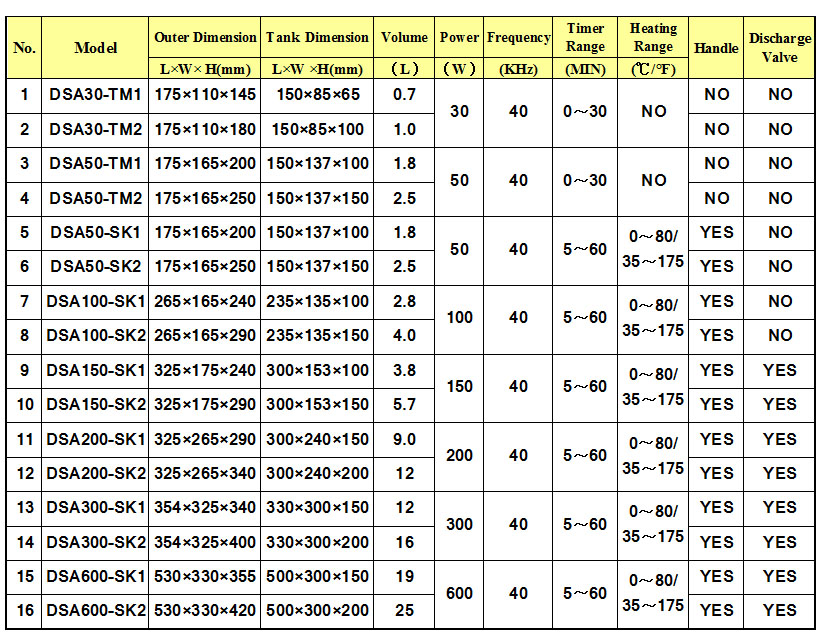
Operation Instruction
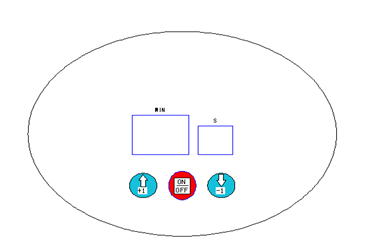
1. Put the unit on a stable and flat working platform.
2. Place the cleaning subject in the basket.
3. Fill the tank with water to completely immerse the cleaning subject. For the best cleaning
result, water shall be up to 1/2 to 2/3 of nominated tank volume.
4. Add small amount of detergent.
5. Connect the power.
6. Press (ON/OFF) to turn on the machine:
When the display window on the right side shows "00", ultrasonic cleaner is standby
and the indicator light is off;press time setting key"+5",the ultrasonic cleaning indicate
light turns on, the Timer begins to count down and ultrasonic cleaner starts to clean.
When the Timer counts down to"00",the ultrasonic stops automatically and the indicator
light turns off.
7.Set Time:
a) On the panel,there are two keys ("+1" "-1") for time setting.Press "+1" once,the ultrasonic
cleaning time will add one minute, and press "-1" once, the time will reduce one minute.
b) Time setting range: 01-30 minutes.
